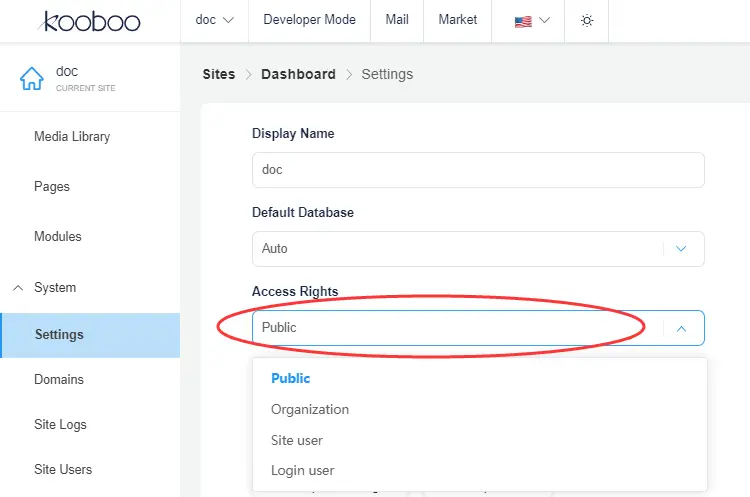User Role
Kooboo operates as a multi-user system. To create a role, navigate to "System" and select "Roles". Click on "Add a role" to create a new role.
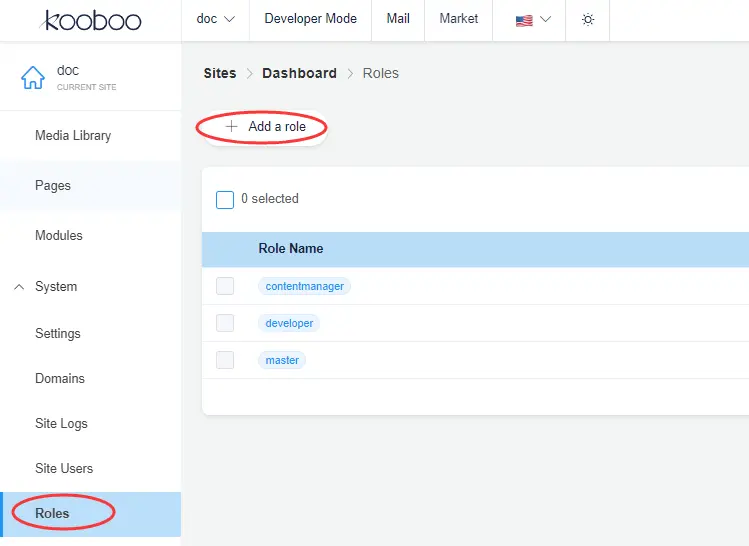
A role is designed to map to site menus and actions, defining the permissions and access levels for users.
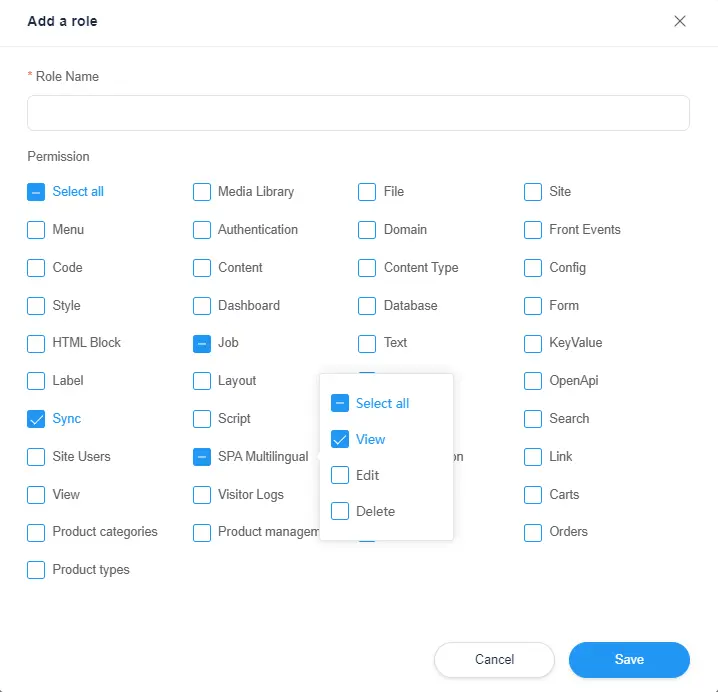
Once a role is created, you can assign users with specific roles to a website. Please note that only users from the same organization are available to be added to a site
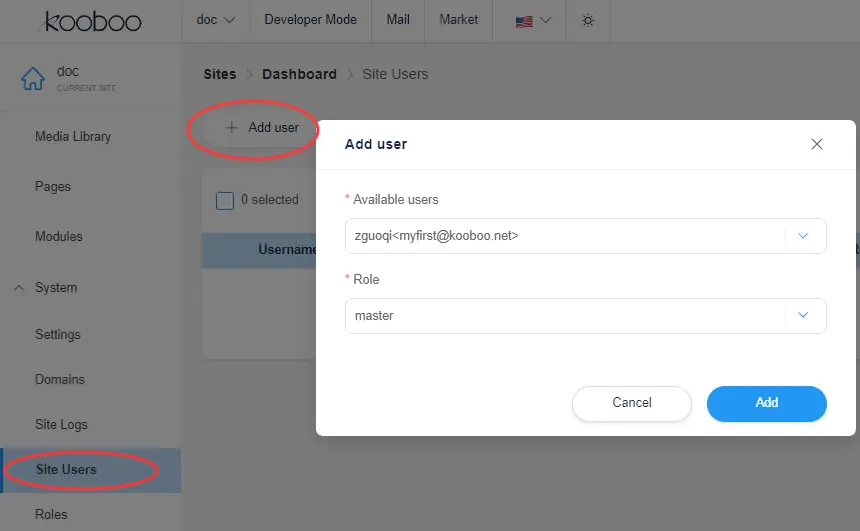
In addition to the CMS access settings, users can also configure different access rights for public access to the website.
To configure these settings, go to "System" and select "Settings". Within the settings, choose "Access Rights".
There are four access rights options:
Public: Grant access to everyone.
Organization: Restrict access to users within the current organization.
Site user: Allow access to only users explicitly added as Site Users from the previous screen.
Login user: Provide access to anyone with a Kooboo Account.