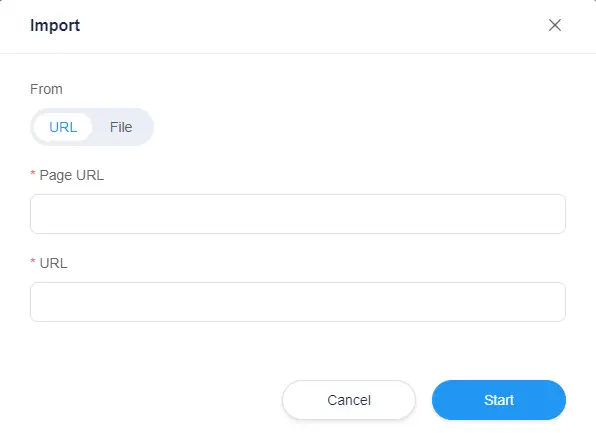Creating a Page
Click the Page button on the main navigation menu, you will enter to the page editing page that allows you to add and edit the pages of your website.
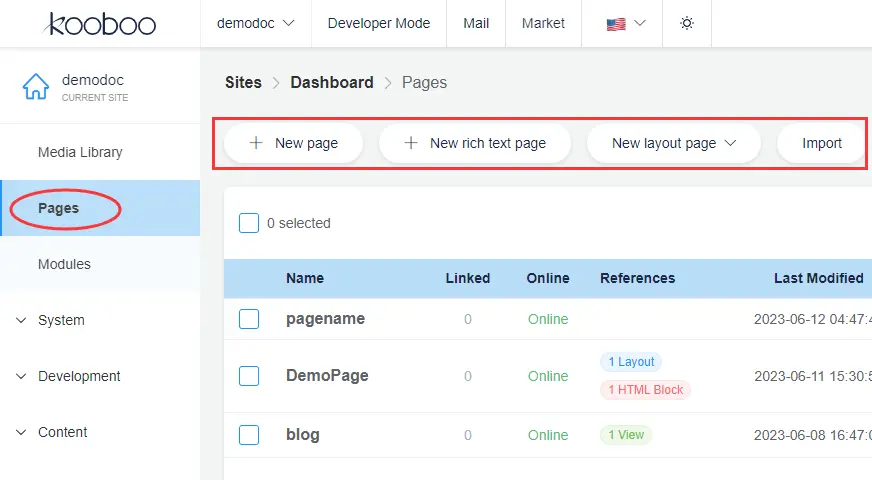
Kooboo offers four ways to add a new page: New Blank Page, New Rich Text Page, New Layout Page, and Import Page.
New Blank Page
To add a new blank page, click the 'New page' button. This option allows you to create a blank page where you can build the page using HTML code. You can utilize the kView engine and kScript to enhance the functionality and interactivity of the page.
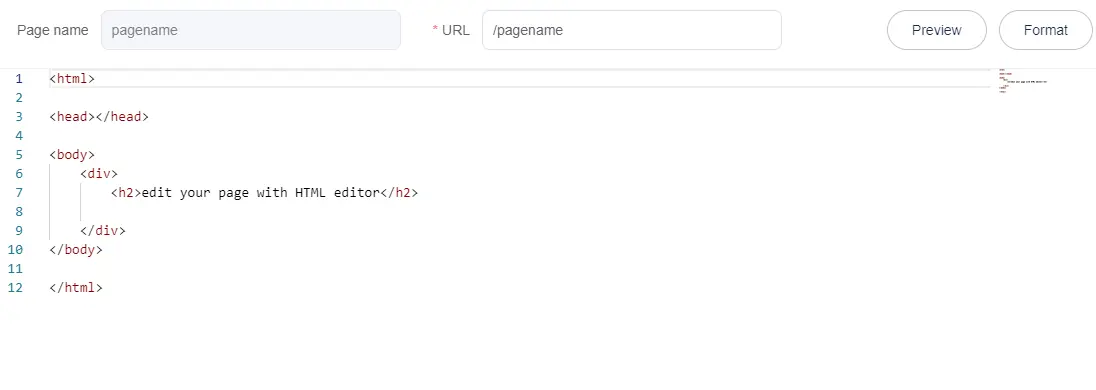
A New Rich Text Page
To create a new rich text page: Choose the 'New rich text page' option. Edit your page content using the provided WYSIWYG editor.
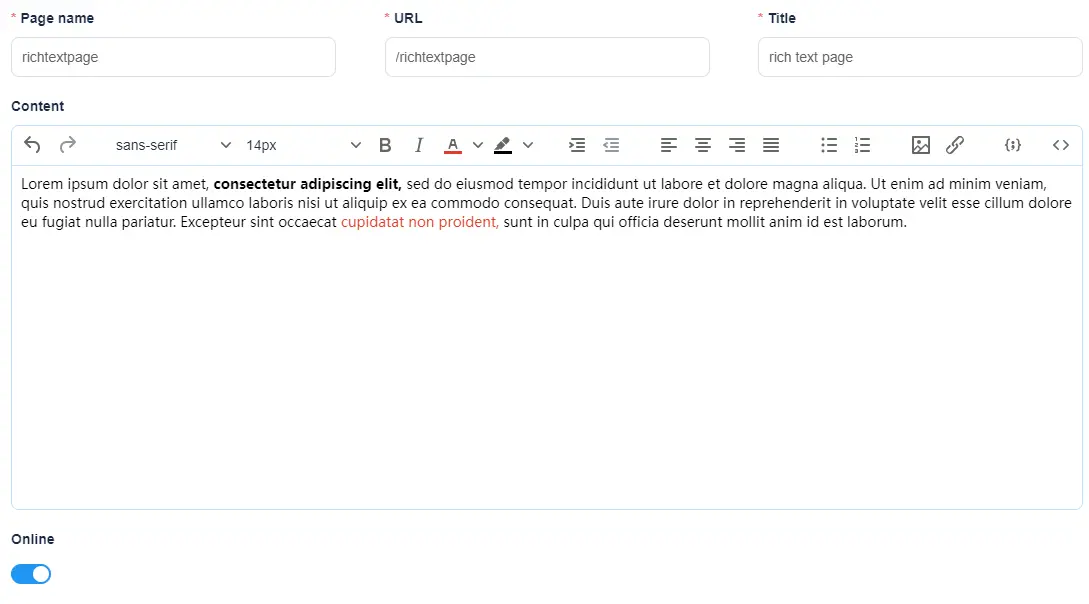
A New Layout Page
To add a new layout page, Click the 'New layout page' button.
To add elements to your page, Click the '+' sign next to each position and elect from available options such as HTML blocks, menus, views, layouts, and more. Add the desired elements to customize your layout page.
This option is recommended for creating dynamic new pages on your website.
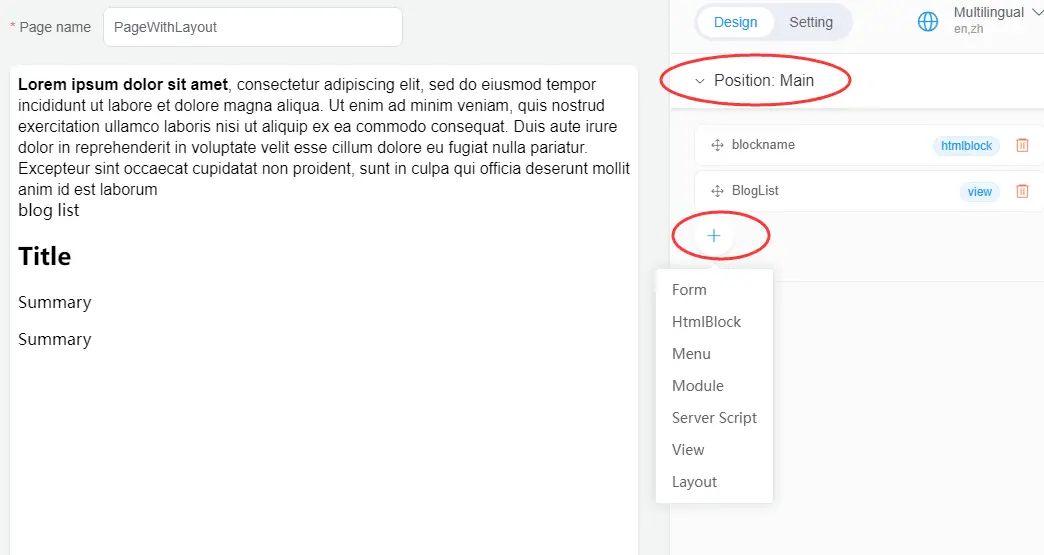
Import A Page
Choose the 'Import' option.
You can import a page from either an URL or a file. Supported file types include HTML, Word, and ZIP.
The import function allows you to bring in external pages and incorporate them into your Kooboo website.