HTML Block
An HTML block is a lengthy static text used as a component inserted into a page layout.
To create an HTML block:
- Navigate to "Content" > "HTML Blocks."
- Click "New" to create a new HTML block.
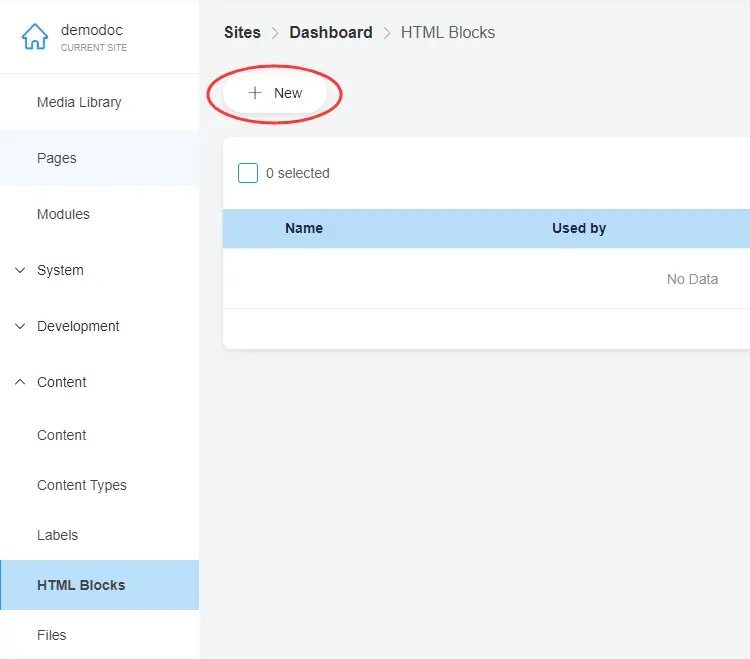
An HTML block consists of two fields: a name and a body with a rich text editor.
HTML blocks support multilingual functionality. For more details, refer to the Multilingual chapter.
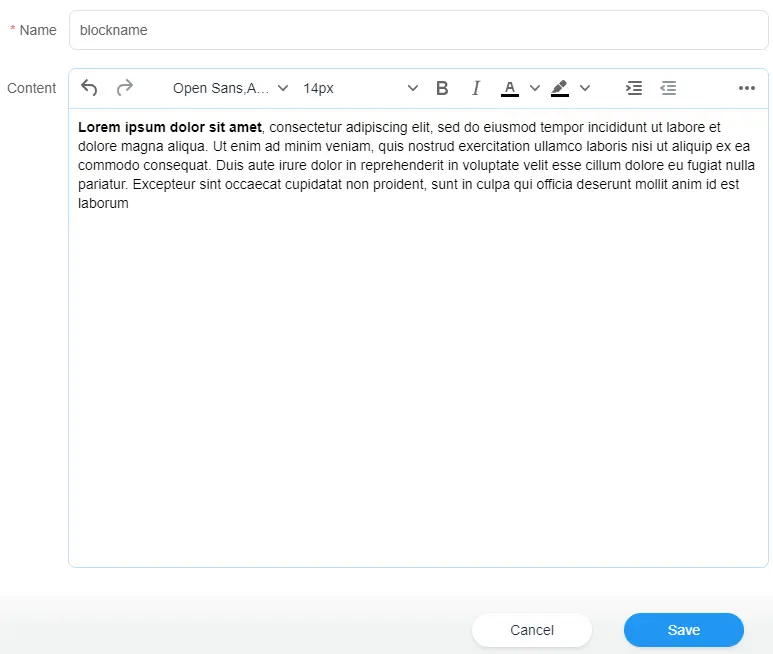
To use an HTML block on a page, follow these steps in the page design screen:
- Under the desired page position, click the "+" icon.
- Select "HTMLBlock" from the options.
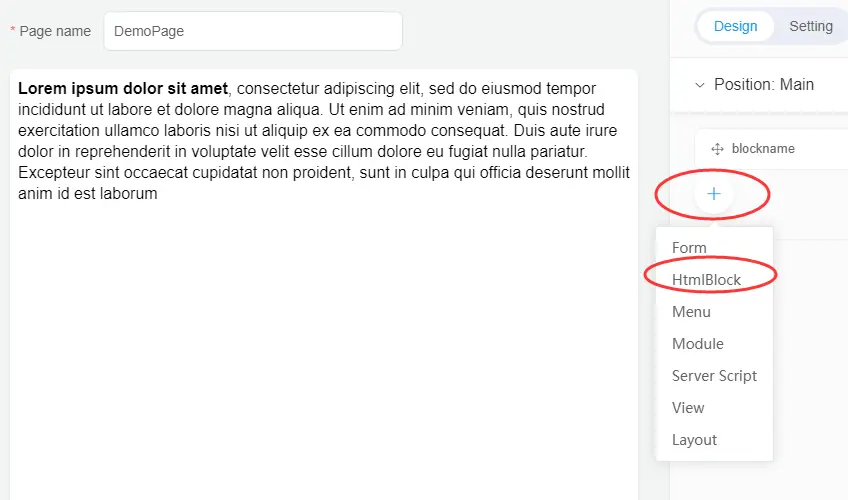
In the opened window, choose the appropriate HTML block for the desired position.
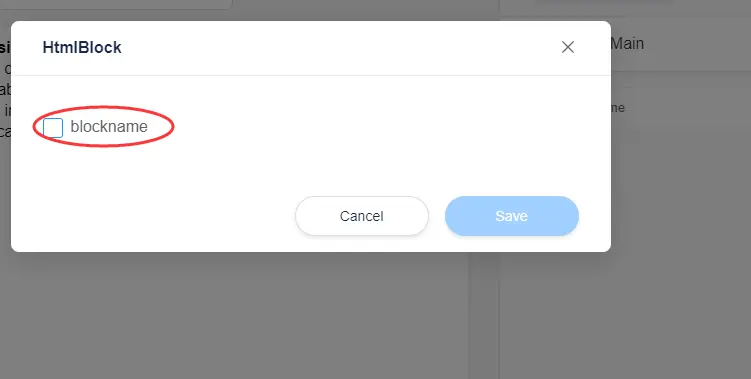
Alternatively, you can add an HTML block to a page, view, or layout using the following code:
<htmlblock id="blockname"></htmlblock>
<!-- OR -->
<div k-htmlblock="blockname"></div>

